STAR
STAR Testing
Here is the STAR Assessment Schedule (Winter).
STAR Math: 12/3/25 – 12/5/25 in Math classes
STAR Reading: 12/9/25 – 12/11/25 in English classes
Calculators are not permitted on the STAR Test. The calculator will appear on the screen if the question requires it.
It’s a timed test, a clock icon will appear on the screen 15 seconds before it moves to the next question.
Here are the instructions.
The students log in to their student portal, click on the Message Center, click on Renaissance STAR, select STAR Reading or STAR Math, select their class, and enter the monitor password. The monitor password is admin.
Visit the District’s Office of Assessment Website to help parents understand various assessments and for a link that allows families to sign up to receive updates each time their child takes a Star assessment.
Here are the instructions.
The students log in to their student portal,
click on the Message Center,
click on Renaissance STAR,
select STAR Reading or STAR Math,
select their class,
and enter the monitor password.
The monitor password is admin.
PREPARE FOR STAR SLIDE DECK 2024
It’s a timed test, a clock icon will appear on the screen 15 seconds before it moves to the next question.

